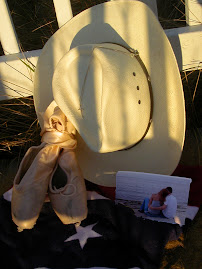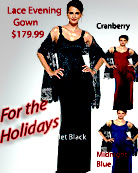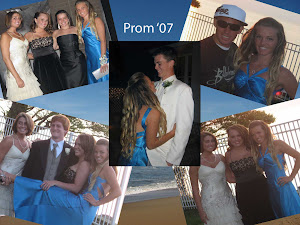I would suggest that each of you go back through the entries on this web page to make sure you have done all the projects. If you are missing anything, TURN IT IN to the late folder! You do not want to have NHIs in this class! I will take late work until April 2nd, 5:00 p.m. After that, I HAVE to close out grades for this report period.
If we find that you have completed a project but it was not saved correctly, or for some other reason I am showing NHI by mistake, you absolutely WILL be given the opportunity to re-submit your copy before grades go out. However, you will NOT have additional time to do a late project start to finish.
Monday, March 31, 2008
Travel Brochure Project
Your Travel Brochure will be due at the end of class on Tuesday, April 8th. This is a bigger than usual project and it will count 1 1/2 times a normal project. You will be graded on overall final appearance, technical skill (degree of difficulty will be taken into consideration if you try a new technique!), and effort put forth.
Go to 'Publisher' and find an appropriate template for your brochure. As you plan its layout, make a 'mock-up' sketch using pencil and paper. Show where each photo will go, and what text you'll use and where. You must get your 'mock-up' approved before you proceed. A project without the 'mock-up' will lose a letter grade.
You will use a minimum of ten photos in your Travel Brochure. Of course, each photo should be cleaned up in PhotoShop. This would be a good place for decorative borders! You may want to combine images into a collage. Layout is important. It should be neat and attractive to the eye.
You should use text in your brochure. Try some of the techniques you have just learned! Rather than simply giving each photo a caption, give some details about the significance of what is pictured. You may use the Internet to check your facts or for additional information. Think about the fun activities in the area. Give descriptions to entice the reader. Talk about food or lodging or shopping. Give specific addresses when appropriate.
You should create this brochure as a sales tool to attract visitors who are not familiar with the location. Make your brochure SPARKLE! For samples, see www.goanywhere.info .
When you are finished, print the brochure out in color. Leave it electronically with your ID number in the Completed Assignments folder. Turn in the hard copy, together with your 'mock-up' page.
Go to 'Publisher' and find an appropriate template for your brochure. As you plan its layout, make a 'mock-up' sketch using pencil and paper. Show where each photo will go, and what text you'll use and where. You must get your 'mock-up' approved before you proceed. A project without the 'mock-up' will lose a letter grade.
You will use a minimum of ten photos in your Travel Brochure. Of course, each photo should be cleaned up in PhotoShop. This would be a good place for decorative borders! You may want to combine images into a collage. Layout is important. It should be neat and attractive to the eye.
You should use text in your brochure. Try some of the techniques you have just learned! Rather than simply giving each photo a caption, give some details about the significance of what is pictured. You may use the Internet to check your facts or for additional information. Think about the fun activities in the area. Give descriptions to entice the reader. Talk about food or lodging or shopping. Give specific addresses when appropriate.
You should create this brochure as a sales tool to attract visitors who are not familiar with the location. Make your brochure SPARKLE! For samples, see www.goanywhere.info .
When you are finished, print the brochure out in color. Leave it electronically with your ID number in the Completed Assignments folder. Turn in the hard copy, together with your 'mock-up' page.
Wednesday, March 19, 2008
Spring Break photos
...should be locational photos for a travel brochure. If you're going out of town, you can use pictures from that location. Just make CERTAIN you have enough!! You need close-ups and distance shots, colorful ones and subtle, shots with people and without. A contact sheet of 12 is due when we come back, but you need many, many more than that!
Line Art
This week we are doing 'line art' with photos. I have given you a hand-out with all instructions. Please follow them step-by-step. This should help you develop technical reading skills! I will give you the image of the tricycle for the fist picture. Then you'll do two of your own pictures. You should paste the three to a 8x10 canvas. Arrange it in an attractive manner. AdD your name, date, and project 'Line Art'. This is due on Friday, March 21st. I'd also like to go outside again this week, and do a critique, and we'll need to work on the art show, so please don't put this off until the last minute! This will be given a full project grade.
Wednesday, March 12, 2008
our next picture taking assignment...
...will involve great things about the OBX. Use your imagination!! Twelve great shots due on Monday, March 17th.
Product Advertisement
On Monday, you should have turned in a contact sheet of 12 photos to be used in a product advertisement. The item you are advertising is your choice! It can be a surfboard, skateboard, soap, shampoo, clothing, etc. View professional ads in magazines to give you ideas. Lay out a minimum of four ideas. Turn these in on a contact sheet by Friday. Choose the best one for grading and submit as 5x7 JPEG on the 14th. Use the creative text!
...it's been a long time...
...since I've been able to get into Blogspot. I hope you have been using the FFHS site (follow the Fine Arts link) to stay informed while Blogspot was down. I will attempt to 'catch up' this site.
You have been experimenting with creative text in PhotoShop. Here is a copy of the handout:
EXPERIMENTING WITH TEXT
Begin with the basics:
http://video.about.com/graphicssoft/Wrap-Text-Effect-in-Photoshop.htm
or http://www.about.com >Graphics Software>Wrap Text Effect in Photoshop
http://video.about.com/graphicssoft/REFLECTION-TEXT-IN-PHOTOSHOP.htm#
or Adobe PhotoShop Text Reflection Effect (also at about.com)
http://video.about.com/graphicssoft/FIRE-TEXT-EFFECT-IN-PHOTOSHOP.htm
or Adobe PhotoShop Fire Text (about.com)
Then try the following tutorials:
1)Go to PhotoShop ‘Help’ button. Select ‘Welcome Screen’>Tips and Tricks>Creating Metallic Type
2)PhotoShop ‘Help’>’Welcome Screen’>Tips and Tricks>Lightblast!
Next try this:
http://www.worth1000.com/tutorial.asp?sid=161027&page=1
or http://www.worth1000.com ‘Using Vector Designs and Customizing Text in PhotoShop’
Do Exploding Text from the printed instruction sheet
Finally, select three techniques to try from this site:
http://www.photoshoproadmap.com/Photoshop-blog/2007/07/22/the-best-80-photoshop-text-effects-on-the-web/
or The PhotoShop Roadmap>’The best 80 PhotoShop text effects on the web’
or http://www.tutorialwiz.com/tutorials/text_effects/1.html (Tutorial Wiz>Text effects)
If you follow all the examples I have listed here, you should have tried at least 10 different techniques. You are required to try six and turn in on a contact sheet. Choose your best FOUR for grading. This project is due today, March 12th.
See next post for instructions on the Product Advertisement also due this week.
You have been experimenting with creative text in PhotoShop. Here is a copy of the handout:
EXPERIMENTING WITH TEXT
Begin with the basics:
http://video.about.com/graphicssoft/Wrap-Text-Effect-in-Photoshop.htm
or http://www.about.com >Graphics Software>Wrap Text Effect in Photoshop
http://video.about.com/graphicssoft/REFLECTION-TEXT-IN-PHOTOSHOP.htm#
or Adobe PhotoShop Text Reflection Effect (also at about.com)
http://video.about.com/graphicssoft/FIRE-TEXT-EFFECT-IN-PHOTOSHOP.htm
or Adobe PhotoShop Fire Text (about.com)
Then try the following tutorials:
1)Go to PhotoShop ‘Help’ button. Select ‘Welcome Screen’>Tips and Tricks>Creating Metallic Type
2)PhotoShop ‘Help’>’Welcome Screen’>Tips and Tricks>Lightblast!
Next try this:
http://www.worth1000.com/tutorial.asp?sid=161027&page=1
or http://www.worth1000.com ‘Using Vector Designs and Customizing Text in PhotoShop’
Do Exploding Text from the printed instruction sheet
Finally, select three techniques to try from this site:
http://www.photoshoproadmap.com/Photoshop-blog/2007/07/22/the-best-80-photoshop-text-effects-on-the-web/
or The PhotoShop Roadmap>’The best 80 PhotoShop text effects on the web’
or http://www.tutorialwiz.com/tutorials/text_effects/1.html (Tutorial Wiz>Text effects)
If you follow all the examples I have listed here, you should have tried at least 10 different techniques. You are required to try six and turn in on a contact sheet. Choose your best FOUR for grading. This project is due today, March 12th.
See next post for instructions on the Product Advertisement also due this week.
Tuesday, March 4, 2008
Back in Business!
Finally able to get back to Blogspot! I hope you have been keeping up with your assignments by visiting the FFHS page while it was down. As you know, we are doing our Nature Project. You were to have 12 photos on a contact sheet Monday, March 3rd. To help you along, I am planning field trips for all classes. Make sure you bring your camera each day so you're prepared!
This week's class time will be spent editing photos (12-6-1 project) and creating either a collage or montage with nature as the theme.
We will also work with creative techniques for text this week. We'll use some of these ideas in our next project---Product Advertisement. For Monday, you should take 35-40 photos of the item you'd like use to design an ad.
This week's class time will be spent editing photos (12-6-1 project) and creating either a collage or montage with nature as the theme.
We will also work with creative techniques for text this week. We'll use some of these ideas in our next project---Product Advertisement. For Monday, you should take 35-40 photos of the item you'd like use to design an ad.
Subscribe to:
Posts (Atom)



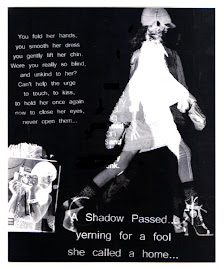







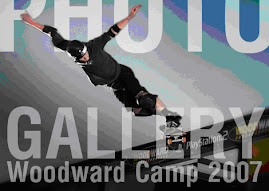

.jpg)