...since I've been able to get into Blogspot. I hope you have been using the FFHS site (follow the Fine Arts link) to stay informed while Blogspot was down. I will attempt to 'catch up' this site.
You have been experimenting with creative text in PhotoShop. Here is a copy of the handout:
EXPERIMENTING WITH TEXT
Begin with the basics:
http://video.about.com/graphicssoft/Wrap-Text-Effect-in-Photoshop.htm
or http://www.about.com >Graphics Software>Wrap Text Effect in Photoshop
http://video.about.com/graphicssoft/REFLECTION-TEXT-IN-PHOTOSHOP.htm#
or Adobe PhotoShop Text Reflection Effect (also at about.com)
http://video.about.com/graphicssoft/FIRE-TEXT-EFFECT-IN-PHOTOSHOP.htm
or Adobe PhotoShop Fire Text (about.com)
Then try the following tutorials:
1)Go to PhotoShop ‘Help’ button. Select ‘Welcome Screen’>Tips and Tricks>Creating Metallic Type
2)PhotoShop ‘Help’>’Welcome Screen’>Tips and Tricks>Lightblast!
Next try this:
http://www.worth1000.com/tutorial.asp?sid=161027&page=1
or http://www.worth1000.com ‘Using Vector Designs and Customizing Text in PhotoShop’
Do Exploding Text from the printed instruction sheet
Finally, select three techniques to try from this site:
http://www.photoshoproadmap.com/Photoshop-blog/2007/07/22/the-best-80-photoshop-text-effects-on-the-web/
or The PhotoShop Roadmap>’The best 80 PhotoShop text effects on the web’
or http://www.tutorialwiz.com/tutorials/text_effects/1.html (Tutorial Wiz>Text effects)
If you follow all the examples I have listed here, you should have tried at least 10 different techniques. You are required to try six and turn in on a contact sheet. Choose your best FOUR for grading. This project is due today, March 12th.
See next post for instructions on the Product Advertisement also due this week.
skip to main |
skip to sidebar

by Barry Lawler

by anonymous 2008 student

Student work 2006-07
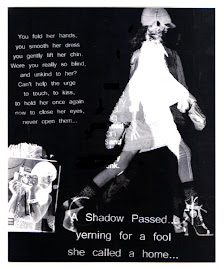
from DeviantArt

student work

by Melissa McDonald

by Alyssa Gill

by Adam Preiser

by Cody Stone

by Zac Coyle

by Melanie Broadhurst
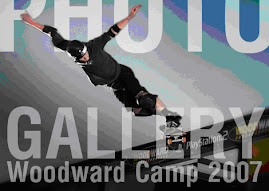
from the Internet

By Elke Talbot
.jpg)
By Eric Crostic

By Caroline Zarate
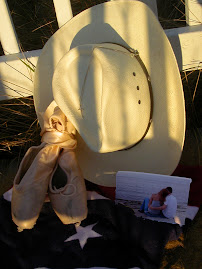
Student Work 06-07

Student Work 2006-07

by Zac Coyle

"We've been Hockneyized!!"
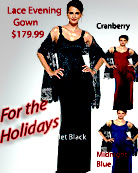
Created by Ms. Finch

student work-- 2nd period 2007
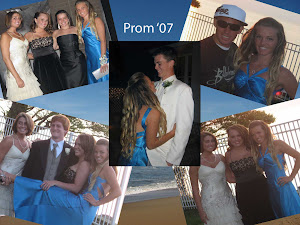
Student Work 2006-07

Student Work 2006-7

created by Ms.Finch in class

created by Ms. Finch in class

Student work 06-07







Selective Focus

full focus


(student work)

Art Show Winner!!

by Barry Lawler
sample "Liquified Face"

by anonymous 2008 student
Beach Duotone

Student work 2006-07
sample 'Song Lyrics Project'
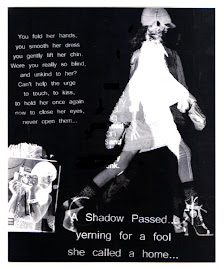
from DeviantArt
sample of 'locational' picture

student work
Sample Line Art

by Melissa McDonald
FREESTYLE!

by Alyssa Gill
FREESTYLE!

by Adam Preiser
FREESTYLE!

by Cody Stone
FREESTYLE!

by Zac Coyle
Sample Final Project (4 images)

by Melanie Broadhurst
Action Photo with Text (Poster)
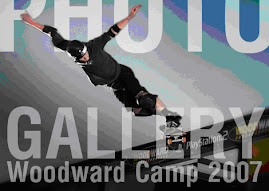
from the Internet
Sample Animal Photos:

By Elke Talbot
.jpg)
By Eric Crostic
Sample Montage

By Caroline Zarate
sample Metaphor Self-Portrait
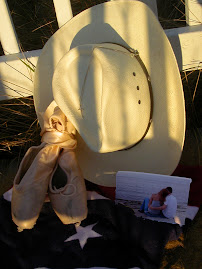
Student Work 06-07
Sample Still Life

Student Work 2006-07
A Winner from Last Year's Art Show:

by Zac Coyle

"We've been Hockneyized!!"
Sample Catalog Page
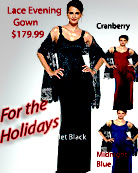
Created by Ms. Finch
Sample Backlit with and w/o flash

student work-- 2nd period 2007
Portrait Collage
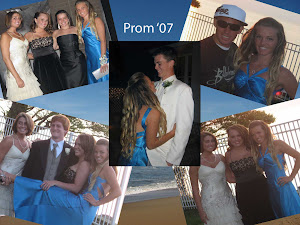
Student Work 2006-07
Sample Before and After

Student Work 2006-7
Sample Collage

created by Ms.Finch in class
Sample Collage

created by Ms. Finch in class
Interesting Macro Sample

Student work 06-07
landscape photography (student work)

Macro Photography

ANSEL ADAMS

Black and White Student Choice

06-07 Student Work

B&W Examples

Examples of Nature Shots

Selective Focus
Examples of Nature Shots

full focus
"Rock Star Day"

Examples of "BOLD, COLORFUL"

(student work)
About Me

- LISA JOHNSON FINCH
- I am an artist living on the NC Outer Banks(OBX). I hold degrees in both Commercial Art and Fine Arts. I am a painter, photographer, and graphic designer. I am inspired by the natural beauty I see on these barrier islands every day, and try to capture that feeling of tranquility on canvas. As much as I appreciate OBX scenery, my favorite subject matter is portraiture--- particularly babies and children. I enjoy depicting pregnancy and breastfeeding. I love capturing that unique mother/child bond. I have a few pieces displayed in local businesses and galleries. However, I can offer a substantial savings when I am able to cut out the middleman, so to speak, by selling and shipping directly. I also accept work by commission. Send me photos of your kids, pets, or house, and I can create a personal painting just for you or a loved one! How about a fantasy piece? Turn the little girl in your life into a mermaid; your young man into a little surfer dude! Samples of my work are online and you may contact me through Facebook or my email address with any questions. obxlisafinch@embarqmail.com
