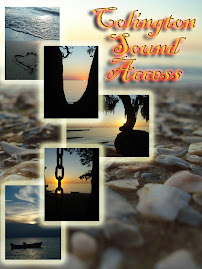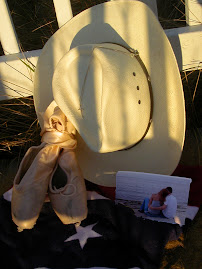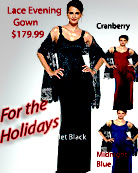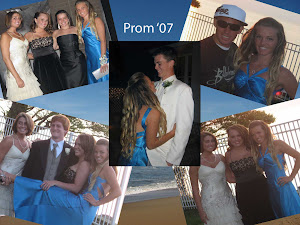Thursday, December 20, 2007
Happy Holidays!!!
Hope you all have a WICKED SWEET Christmas and a SICK New Year!!! And don't forget to take those Hockney pictures! Ms. Finch
Wednesday, December 19, 2007
ART SHOW!
We have the annual Dare County Schools Art Show at Glen Eure's Gallery coming up mid-January. I would like EVERY student to submit one piece of photography for consideration for the show. Out of my approximate 60 students, we will only be able to enter a handful. I will allow you to vote on which ones get printed, matted, and entered for exhibition. I have placed a folder on the 'N' drive (shared area) for each student to leave the ONE 5x7 - 8x10 JPEG they want considered. You will receive a 100 or zero grade for participation in this. Deadline to drop your photos in the folder is December 21st.
Tuesday, December 18, 2007
The Photocollage
Background information and project details:
http://www.waunakee.k12.wi.us/TeachWeb/wagners/PhotoCollagehandout.doc
View some of David Hockney’s photocollages:
http://www.artchive.com/artchive/H/hockney/furstnbg.jpg.html
http://www.getty.edu/art/gettyguide/artObjectDetails?artobj=112574
http://www.artchive.com/artchive/H/hockney/hockney_mother.jpg.html
http://www.getty.edu/bookstore/titles/posthockney.html
Read about collages, and see some of Hockney’s work:
http://facweb.cs.depaul.edu/sgrais/collage.htm
More on David Hockney:
http://www.artchive.com/artchive/H/hockney.html
http://www.pbs.org/wnet/americanmasters/database/hockney_d.html
Experiment using your own photographs with the “Hockneyizer”:
http://bighugelabs.com/flickr/hockney.php
Another artist’s interpretation:
http://very.com/about.htm
Our holiday picture-taking assignment is going to be based on the work of artist, David Hockney. When we come back to class in January, you’ll put together a collage from the photos you take. You will need at least 50-100 pictures. Think seriously about your subject matter! You will need to take photos from every conceivable angle and distance. You will print it up, design the collage, and paste it together when we return to school!
Additional interesting reading:
http://www.austinkleon.com/?p=936http://www.koopfilms.com/hockney/articles.html
http://www.waunakee.k12.wi.us/TeachWeb/wagners/PhotoCollagehandout.doc
View some of David Hockney’s photocollages:
http://www.artchive.com/artchive/H/hockney/furstnbg.jpg.html
http://www.getty.edu/art/gettyguide/artObjectDetails?artobj=112574
http://www.artchive.com/artchive/H/hockney/hockney_mother.jpg.html
http://www.getty.edu/bookstore/titles/posthockney.html
Read about collages, and see some of Hockney’s work:
http://facweb.cs.depaul.edu/sgrais/collage.htm
More on David Hockney:
http://www.artchive.com/artchive/H/hockney.html
http://www.pbs.org/wnet/americanmasters/database/hockney_d.html
Experiment using your own photographs with the “Hockneyizer”:
http://bighugelabs.com/flickr/hockney.php
Another artist’s interpretation:
http://very.com/about.htm
Our holiday picture-taking assignment is going to be based on the work of artist, David Hockney. When we come back to class in January, you’ll put together a collage from the photos you take. You will need at least 50-100 pictures. Think seriously about your subject matter! You will need to take photos from every conceivable angle and distance. You will print it up, design the collage, and paste it together when we return to school!
Additional interesting reading:
http://www.austinkleon.com/?p=936http://www.koopfilms.com/hockney/articles.html
Catalog Page
We will be putting together a catalog page this week using photos you have taken in the past. You will be experimenting with the color replacement tool in PhotoShop to show an article of clothing in several different colors. You may even want to design a pattern to use! Your "advertisement" must include text. Think about your font and size of type, as well as your background choice. You want your catalog page to really grab the attention of your "buyer". This will be due on Thursday by the end of class.
Wednesday, December 12, 2007
Backlighting Project
Read the article at www.picturecorrect.com/photographytips/backlighting_photography_tips.htm
Read the article atwww.apogeephoto.com/may2005/wtbird5_2005print.html
Use the Internet to find six backlit photos that you particularly like. Copy and paste to a word document—one page, two columns. Write a short paragraph about each photo explaining what you find appealing about it. Turn in to completed assignments folder.
Take 35-40 photos that are backlit. These should be a mixture of natural scenes and scenes you set up, all close-up’s (within 8 feet of subject). FOR EACH SHOT, take one with a flash, and one without. Make a contact sheet of the best 12 (6 pairs). I am looking for photos where the backlighting is obvious, and enhances the subject.
Turn in the following photos for your final project grade:
-One 5x7 JPEG close-up, interior or exterior, with backlighting—no flash!
-The same close-up shot, backlit, but with fill light from a flash
The two identical photos should be placed side-by-side before submitting for grading.
When you complete this project, you will have three pages:
1) The word document with the six photos you found on the Internet and captions describing what you like about them
2) The two identical 5x7’s, one with flash and one without, mounted side-by-side
3) The contact sheet of your 12 best shots (6 pairs of identical shots with and without flash)Entire project is due at the end of class December 17th
Read the article atwww.apogeephoto.com/may2005/wtbird5_2005print.html
Use the Internet to find six backlit photos that you particularly like. Copy and paste to a word document—one page, two columns. Write a short paragraph about each photo explaining what you find appealing about it. Turn in to completed assignments folder.
Take 35-40 photos that are backlit. These should be a mixture of natural scenes and scenes you set up, all close-up’s (within 8 feet of subject). FOR EACH SHOT, take one with a flash, and one without. Make a contact sheet of the best 12 (6 pairs). I am looking for photos where the backlighting is obvious, and enhances the subject.
Turn in the following photos for your final project grade:
-One 5x7 JPEG close-up, interior or exterior, with backlighting—no flash!
-The same close-up shot, backlit, but with fill light from a flash
The two identical photos should be placed side-by-side before submitting for grading.
When you complete this project, you will have three pages:
1) The word document with the six photos you found on the Internet and captions describing what you like about them
2) The two identical 5x7’s, one with flash and one without, mounted side-by-side
3) The contact sheet of your 12 best shots (6 pairs of identical shots with and without flash)Entire project is due at the end of class December 17th
Wednesday, December 5, 2007
Next Photographic Assignment
Next Monday, December 10th, you will make a contact sheet of 12 "clothes modeling" type images. You should photograph a friend or relative, full-body, posed or candid. One person per photo. First we will use these photos in a People Collage. Later, we will be working with changing colors/patterns on the clothing and creating a catalog advertisement.
If you do NOT have your photos on Monday, you will be doing research and writing a paper on photographic catalog work while the rest of the class works in PhotoShop.
If you do NOT have your photos on Monday, you will be doing research and writing a paper on photographic catalog work while the rest of the class works in PhotoShop.
Tuesday, December 4, 2007
Portrait "Before and After" project
We have been practicing many techniques of retouching portraits, including whitening teeth, colorizing hair, nose job, frown to a smile, enhancing eyes and eyelashes, removing blemishes, wrinkles, and freckles, applying PhotoShop makeup, etc. I hope you have had an opportunity to experiment with several different techniques.
Your portrait project will be to ENHANCE four portraits through the retouching techniques we are learning, and show 'before' and 'after' shots. Make sure you don't permanently alter your original so you'll have a before photo to use for comparison! You'll make contact sheets of 4 photos, showing two before and after shots side-by-side per page. You'll hand in two contact sheets at the end of class on Friday, December 7th. That's a total of 8 photos---4 'before' photos, and 4 'after' on two contact sheets.I am looking for fairly drastic changes, so use your imagination! Some retouches will be natural-looking. I am not opposed to adding unusual things though (i.e. blue hair, whiskers, tattoos, etc.) Make sure everything you do enhances the image, not detracts from it. And keep it clean! If you are working on the face of a family member, friend, or classmate, make sure what you do will not offend! Your grade will be based upon the amount of work done, technical skill, and overall appearance of final photos. If you choose a harder portrait to fix, you'll likely get a higher grade than if you choose one that needs very little work. At least one photo of the four should include a vignette.
Your portrait project will be to ENHANCE four portraits through the retouching techniques we are learning, and show 'before' and 'after' shots. Make sure you don't permanently alter your original so you'll have a before photo to use for comparison! You'll make contact sheets of 4 photos, showing two before and after shots side-by-side per page. You'll hand in two contact sheets at the end of class on Friday, December 7th. That's a total of 8 photos---4 'before' photos, and 4 'after' on two contact sheets.I am looking for fairly drastic changes, so use your imagination! Some retouches will be natural-looking. I am not opposed to adding unusual things though (i.e. blue hair, whiskers, tattoos, etc.) Make sure everything you do enhances the image, not detracts from it. And keep it clean! If you are working on the face of a family member, friend, or classmate, make sure what you do will not offend! Your grade will be based upon the amount of work done, technical skill, and overall appearance of final photos. If you choose a harder portrait to fix, you'll likely get a higher grade than if you choose one that needs very little work. At least one photo of the four should include a vignette.
Subscribe to:
Posts (Atom)



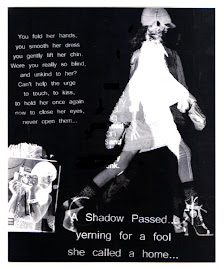







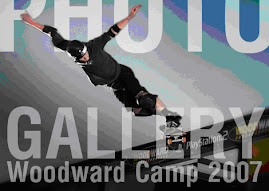

.jpg)