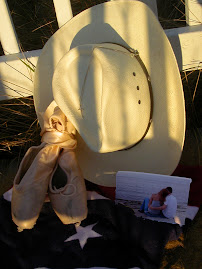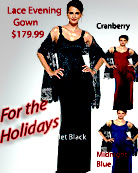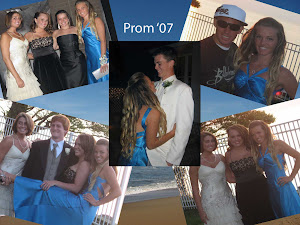Thursday, December 20, 2007
Happy Holidays!!!
Hope you all have a WICKED SWEET Christmas and a SICK New Year!!! And don't forget to take those Hockney pictures! Ms. Finch
Wednesday, December 19, 2007
ART SHOW!
We have the annual Dare County Schools Art Show at Glen Eure's Gallery coming up mid-January. I would like EVERY student to submit one piece of photography for consideration for the show. Out of my approximate 60 students, we will only be able to enter a handful. I will allow you to vote on which ones get printed, matted, and entered for exhibition. I have placed a folder on the 'N' drive (shared area) for each student to leave the ONE 5x7 - 8x10 JPEG they want considered. You will receive a 100 or zero grade for participation in this. Deadline to drop your photos in the folder is December 21st.
Tuesday, December 18, 2007
The Photocollage
Background information and project details:
http://www.waunakee.k12.wi.us/TeachWeb/wagners/PhotoCollagehandout.doc
View some of David Hockney’s photocollages:
http://www.artchive.com/artchive/H/hockney/furstnbg.jpg.html
http://www.getty.edu/art/gettyguide/artObjectDetails?artobj=112574
http://www.artchive.com/artchive/H/hockney/hockney_mother.jpg.html
http://www.getty.edu/bookstore/titles/posthockney.html
Read about collages, and see some of Hockney’s work:
http://facweb.cs.depaul.edu/sgrais/collage.htm
More on David Hockney:
http://www.artchive.com/artchive/H/hockney.html
http://www.pbs.org/wnet/americanmasters/database/hockney_d.html
Experiment using your own photographs with the “Hockneyizer”:
http://bighugelabs.com/flickr/hockney.php
Another artist’s interpretation:
http://very.com/about.htm
Our holiday picture-taking assignment is going to be based on the work of artist, David Hockney. When we come back to class in January, you’ll put together a collage from the photos you take. You will need at least 50-100 pictures. Think seriously about your subject matter! You will need to take photos from every conceivable angle and distance. You will print it up, design the collage, and paste it together when we return to school!
Additional interesting reading:
http://www.austinkleon.com/?p=936http://www.koopfilms.com/hockney/articles.html
http://www.waunakee.k12.wi.us/TeachWeb/wagners/PhotoCollagehandout.doc
View some of David Hockney’s photocollages:
http://www.artchive.com/artchive/H/hockney/furstnbg.jpg.html
http://www.getty.edu/art/gettyguide/artObjectDetails?artobj=112574
http://www.artchive.com/artchive/H/hockney/hockney_mother.jpg.html
http://www.getty.edu/bookstore/titles/posthockney.html
Read about collages, and see some of Hockney’s work:
http://facweb.cs.depaul.edu/sgrais/collage.htm
More on David Hockney:
http://www.artchive.com/artchive/H/hockney.html
http://www.pbs.org/wnet/americanmasters/database/hockney_d.html
Experiment using your own photographs with the “Hockneyizer”:
http://bighugelabs.com/flickr/hockney.php
Another artist’s interpretation:
http://very.com/about.htm
Our holiday picture-taking assignment is going to be based on the work of artist, David Hockney. When we come back to class in January, you’ll put together a collage from the photos you take. You will need at least 50-100 pictures. Think seriously about your subject matter! You will need to take photos from every conceivable angle and distance. You will print it up, design the collage, and paste it together when we return to school!
Additional interesting reading:
http://www.austinkleon.com/?p=936http://www.koopfilms.com/hockney/articles.html
Catalog Page
We will be putting together a catalog page this week using photos you have taken in the past. You will be experimenting with the color replacement tool in PhotoShop to show an article of clothing in several different colors. You may even want to design a pattern to use! Your "advertisement" must include text. Think about your font and size of type, as well as your background choice. You want your catalog page to really grab the attention of your "buyer". This will be due on Thursday by the end of class.
Wednesday, December 12, 2007
Backlighting Project
Read the article at www.picturecorrect.com/photographytips/backlighting_photography_tips.htm
Read the article atwww.apogeephoto.com/may2005/wtbird5_2005print.html
Use the Internet to find six backlit photos that you particularly like. Copy and paste to a word document—one page, two columns. Write a short paragraph about each photo explaining what you find appealing about it. Turn in to completed assignments folder.
Take 35-40 photos that are backlit. These should be a mixture of natural scenes and scenes you set up, all close-up’s (within 8 feet of subject). FOR EACH SHOT, take one with a flash, and one without. Make a contact sheet of the best 12 (6 pairs). I am looking for photos where the backlighting is obvious, and enhances the subject.
Turn in the following photos for your final project grade:
-One 5x7 JPEG close-up, interior or exterior, with backlighting—no flash!
-The same close-up shot, backlit, but with fill light from a flash
The two identical photos should be placed side-by-side before submitting for grading.
When you complete this project, you will have three pages:
1) The word document with the six photos you found on the Internet and captions describing what you like about them
2) The two identical 5x7’s, one with flash and one without, mounted side-by-side
3) The contact sheet of your 12 best shots (6 pairs of identical shots with and without flash)Entire project is due at the end of class December 17th
Read the article atwww.apogeephoto.com/may2005/wtbird5_2005print.html
Use the Internet to find six backlit photos that you particularly like. Copy and paste to a word document—one page, two columns. Write a short paragraph about each photo explaining what you find appealing about it. Turn in to completed assignments folder.
Take 35-40 photos that are backlit. These should be a mixture of natural scenes and scenes you set up, all close-up’s (within 8 feet of subject). FOR EACH SHOT, take one with a flash, and one without. Make a contact sheet of the best 12 (6 pairs). I am looking for photos where the backlighting is obvious, and enhances the subject.
Turn in the following photos for your final project grade:
-One 5x7 JPEG close-up, interior or exterior, with backlighting—no flash!
-The same close-up shot, backlit, but with fill light from a flash
The two identical photos should be placed side-by-side before submitting for grading.
When you complete this project, you will have three pages:
1) The word document with the six photos you found on the Internet and captions describing what you like about them
2) The two identical 5x7’s, one with flash and one without, mounted side-by-side
3) The contact sheet of your 12 best shots (6 pairs of identical shots with and without flash)Entire project is due at the end of class December 17th
Wednesday, December 5, 2007
Next Photographic Assignment
Next Monday, December 10th, you will make a contact sheet of 12 "clothes modeling" type images. You should photograph a friend or relative, full-body, posed or candid. One person per photo. First we will use these photos in a People Collage. Later, we will be working with changing colors/patterns on the clothing and creating a catalog advertisement.
If you do NOT have your photos on Monday, you will be doing research and writing a paper on photographic catalog work while the rest of the class works in PhotoShop.
If you do NOT have your photos on Monday, you will be doing research and writing a paper on photographic catalog work while the rest of the class works in PhotoShop.
Tuesday, December 4, 2007
Portrait "Before and After" project
We have been practicing many techniques of retouching portraits, including whitening teeth, colorizing hair, nose job, frown to a smile, enhancing eyes and eyelashes, removing blemishes, wrinkles, and freckles, applying PhotoShop makeup, etc. I hope you have had an opportunity to experiment with several different techniques.
Your portrait project will be to ENHANCE four portraits through the retouching techniques we are learning, and show 'before' and 'after' shots. Make sure you don't permanently alter your original so you'll have a before photo to use for comparison! You'll make contact sheets of 4 photos, showing two before and after shots side-by-side per page. You'll hand in two contact sheets at the end of class on Friday, December 7th. That's a total of 8 photos---4 'before' photos, and 4 'after' on two contact sheets.I am looking for fairly drastic changes, so use your imagination! Some retouches will be natural-looking. I am not opposed to adding unusual things though (i.e. blue hair, whiskers, tattoos, etc.) Make sure everything you do enhances the image, not detracts from it. And keep it clean! If you are working on the face of a family member, friend, or classmate, make sure what you do will not offend! Your grade will be based upon the amount of work done, technical skill, and overall appearance of final photos. If you choose a harder portrait to fix, you'll likely get a higher grade than if you choose one that needs very little work. At least one photo of the four should include a vignette.
Your portrait project will be to ENHANCE four portraits through the retouching techniques we are learning, and show 'before' and 'after' shots. Make sure you don't permanently alter your original so you'll have a before photo to use for comparison! You'll make contact sheets of 4 photos, showing two before and after shots side-by-side per page. You'll hand in two contact sheets at the end of class on Friday, December 7th. That's a total of 8 photos---4 'before' photos, and 4 'after' on two contact sheets.I am looking for fairly drastic changes, so use your imagination! Some retouches will be natural-looking. I am not opposed to adding unusual things though (i.e. blue hair, whiskers, tattoos, etc.) Make sure everything you do enhances the image, not detracts from it. And keep it clean! If you are working on the face of a family member, friend, or classmate, make sure what you do will not offend! Your grade will be based upon the amount of work done, technical skill, and overall appearance of final photos. If you choose a harder portrait to fix, you'll likely get a higher grade than if you choose one that needs very little work. At least one photo of the four should include a vignette.
Friday, November 30, 2007
NHIs
Interims come out next Thursday, and several of you have NHIs that are causing your grades to be very low. I have posted the work you are missing on the board in each class. However, you should see me if you are at all unclear about what projects you still owe. Remember, I show NHI (zero) until all pieces of a project are submitted. Normally I will accept late work only one week past the original due date. In an effort to get some of your grades up before interims, I am offering any student in my 60-minute classes, the opportunity to turn in past due work until Tuesday, December 4th.
Last chance for 5 extra credit points on your next report card!
This is the last weekend of the Ansel Adams Exhibition at The Museum of the Albemarle in Elizabeth City. See my earlier post (in October) for details, or call 335-1453.
Thursday, November 29, 2007
weekend assignment
Next we will be retouching photos. This should be a lot of fun for you. You can whiten teeth, colorize eyes or hair, remove pimples or wrinkles, take off glasses or braces! Make sure you have lots of head and shoulders portrait shots to work with. Over the weekend, just take more portraits---young people and old, candid and posed. We'll practice our retouching techniques for a couple of days and then begin work on a BEFORE and AFTER project. Make sure you don't change your originals so you have the BEFORE shots!
Wednesday, November 28, 2007
What is CRITIQUE????
What is CRITIQUE????
Critique \Cri*tique"\, v. t. [Cf. Critic, v.] To criticise or pass judgment upon. [Obs.] --Pope.
Critique \Cri*tique"\ (kr?-t?k"), n. [F. critique, f., fr. Gr. ???? (sc. ????) the critical art, from ?????. See Critic.] 1. The art of criticism. [Written also critic.] [R.] 2. A critical examination or estimate of a work of literature or art; a critical dissertation or essay; a careful and through analysis of any subject; a criticism; as, Kant's "Critique of Pure Reason.''
Here’s an excerpt from an article that I found interesting on the topic:
The Photographic Critique as a Learning Experience
by Joseph Meehan
Although the word “critique” is rooted in the concept of criticism (“a judgment of what is wrong”), a successful photographic critique should result in a positive outcome for the photographer. That is, the experience should help the photographer better understand how his or her work is being perceived as a basis for improvement. This typically begins with the reviewer reacting to how well the overall visual message is stated. In doing so a professional reviewer is expected to remain objective while identifying the specific strengths and weaknesses of a photograph. It is not very useful, for example, to simply say they like or dislike a particular image without explaining why.On the other hand, the photographer needs to approach this process with the proper motivation and attitude. Most importantly, to understand that the work is being evaluated in terms of how it appears to the professional conducting the critique. If there is a disconnection between the impressions of the reviewer and what the photographer intended, then something is obviously wrong. Identifying why the message was not clearly perceived should be balanced with an emphasis on how things can be done better or even to identify missed opportunities.
See the full article with examples at:http://www.photoworkshop.com/critiquing
Definition of the different types of critique:www.scphotogs.com/articles/critique.pdf
Please pay special attention to the portion about ‘Peer Review”, which is what we are doing when we critique photos in class (pp. 5-7).
Peer Review
What it is:
A peer review is one of the most common forms of critique available. As peers, this means that the photographer is receiving a critique from other photographers. A peer review means that your feedback is no longer just Aunt Betty seeing a sunset shot and saying “Nice.” It consists of a peer that can consciously recognize the smoothness of the water, the sharpness (or lack thereof) throughout the image, as well as changes in color tones and contrast.Since fellow photographers are more aware of these technical merits, they can actually comment on them with a certain degree of “expertise”. These are typically the types of critiques one will see requested and given in photo communities like www.photo.net, www.fredmiranda.com, www.dpreview.com. The very nature of these communities is that they serve as a venue to present and share images with your peers, as well as to give and receive useful critiques and analyses of your imagery.What it is good for:Peer review is typically good for individuals who would like some objective analysis and feedback on what is good about their imagery, including times where there are areas that could use improvement. It takes a tougher skin to accept reviews of this nature, because you may get feedback that points out flaws either in your technique, style, equipment, or any combination of these. So, be forewarned, if you ask for a peer review; be prepared to perhaps hear things you wouldn’t get from Aunt Betty or your sister, Mary.ExpectationsSince this is a peer review, the typical expectation is that the reviewer will give their thoughts on some of the technical aspects of the image as presented. Likewise, for the one receiving feedback, you likely are not going to get the typical sunshine and glowing responses that you get from Aunt Betty and your sister Mary. These reviews will likely include comments such as “I like the composition here, but it looks like your horizon isn’t straight. You may want to fix that.”So, what technical aspects can the submitter expect to get critiqued on? This varies, depending on the skill, experience, and breadth of knowledge on the part of the reviewer. In general though, there are 7 key areas that people look at when critiquing photographs on their technical merit:
1.Depth of Field (DOF) and Focus – Often confused with sharpness, DOF and focus speak to the entire image, rather the main subject. Depth of field considers the impact of blur and sharpness throughout the image. Questions often considered include: Is the entire image in focus or are some partsblurred or out of focus? Is it blurred only in a particular region of the image (foreground, middle ground or background)? How does the DOF impact the subject? Does the blurring of the foreground and/or background help or detract from the image?
2.Exposure – Are there any areas of the image that are completely black (no shadow detail) or white (no highlight detail)? Does this help or detract from the image?
3.Lighting – What type of lighting exists? Is it soft even lighting, or harsh spot lighting? In either case, does it produce a visually appealing or stimulating result? Does that result help or detract from the image?
4.Sharpness – Often confused with depth of field and focus, this factor looks specifically at the subject of the image. Is it slightly out of focus( soft), completely out of focus (usually as a result of camera or motion blur), or spot on (tack sharp for the entire subject matter)? Is the effect (soft, blurred, or spot on) intentional, and if so, does it enhance or detract from the image?5.Lines – Are lines present and/or are they used effectively within the image? Lines are used in photography to guide the viewer through an image. Lines can take several forms in photographs. Curving landscape, the arrows of an bird’s feathers, the rippling circles of a water drop, the repeating pattern of bark on a tree, the random meanderings of vines across a wall, the veins of a leaf, the bold architectural lines or a church steeple or suspension bridge, and even abstract lines of blurred grass in the wind are all examples of how lines can be powerful anchors to an image that stimulate and direct the viewer to and through points of interest in a picture. Their presence or absence and effective placement can make or break an image.
6.Color – Are colors accurate, vibrant, or non-existent? If the skin tone is off or not corrected during post-processing, this can decrease the appeal and quality of an image in the eyes of a reviewer. Likewise, if colors are flat or subdued, depending on the nature of the image this can either enhance or detract from overall image quality. Finally, lack of color can also have a very powerful impact on images. The notoriety and recognition that one of photography’s most famous, Ansel Adams, and his presentations of black and white imagery is still seen today in the work of people that strive toward those particular ends.
7.Composition/Originality – When critiquing photographs, some basic rules of composition can be used to measure the overall appeal. One of the most famous, the Rule of Thirds (ROT), is often applied to determine whether the composition of an image is “on” or “off”. Often times, images may not adhereto the ROT principle by intent, to produce a new and original perspective.
Since the composition and originality of an image is often subjective by nature, it can be difficult to quantitatively measure this. Nevertheless, the composition of an image is probably the fundamental cornerstone upon which imagery is presented. If the composition is not there, it does not matter whether the colors are accurate, sharpness is present, with beautiful even lighting, or depth of field is effective. The image will likely not be received well if it does not stimulate or engage the viewer on some level.Generally, peer reviews will usually address one or more of the above technical merits, as well as offer general feedback. Commentary can vary wildly depending on the familiarity level the reviewer and the submitter have with one another, the type of community, and how it’s presented. (Is it done by means of an email, private message, or other one-on-one communication, or is it done in an open community where everyone can read the review?)
What it is not good for:
Peer review is generally not good for images presented outside the parameters of a peer review area. Typically photo communities like the ones mentioned above, or groups and gatherings of photographers in an organization (like regional clubs that meet regularly to share and critique each others works) are where peer reviews are done. If someone has images on a web log, or on a website as a gallery, this is not the venue for conducting peer reviews.From a reviewer’s perspective, this is also not the place to leave generic and/or non-specific commentary. Usually responses like “Nice”, “overblown” or “I like this” will not be of much help because there is nothing specific that the submitter is getting back that either they need to work on, or that they know they are doing correctly.
For a tutorial on Professional Photographic Critique:
http://tips.romanzolin.com/articles/article004.php
Another, on Professional Critique:
http://www.naturephotographers.net/je1001-1.html
Important Excerpts—Goals toward writing an effective critique:
Start off by taking some time to truly study the image and form an opinion of what appeals to you about the image, both technically and aesthically. Sometimes coming back to study the image again a short time later is helpful.After forming an overall impression of the image, begin to identify the specific technical qualities of the image (lighting, color, contrast, composition, depth-of-field, background, etc.) that appeal or don't appeal to you. In just about any image, you can find both. Do the same with the aesthetic qualities of the image by describing any emotional response the image imparts. It's not uncommon to find images that are technically deficient, but yet impart a strong emotional response from the viewer, and visa versa. Feedback to the photographer on both the technical and aesthetic aspects of an image is useful.Search for the words and phrases that most effectively convey your thoughts about these specific qualities.Begin the written critique with what you like about the image. It is a mistaken belief that a photo critique should only point out what is wrong. In fact, as much can be gained by pointing out what it is that appeals to the viewer.Out of the image qualities that you feel need improvement, pick those qualities that you can most effectively communicate why you think they need improvement, and how an improvement of those qualities would help improve the image.Whenever possible, offer suggestions based on first-hand experience on how to improve those image qualities that you found lacking.
Tuesday, November 27, 2007
Help with Compostion
By now you should know a lot about photographic composition! You've seen my in-class demonstrations with explanations of the individual theories of composition. You've done some reading, watched films, researched the Internet, and written a paper. To further help prepare you for the test Thursday, please follow these links for some good additional reading. See me if there is any topic you are unsure about. This may be the most important thing we'll cover as it effects EVERY picture you take! http://photoinf.com/General/Wendy_Folse/Composition_Part_I_Theme_Emphasis_Simplicity_Rule_of_Thirds.htm
http://photoinf.com/General/Wendy_Folse/Composition_Part_II_Horizontal_or_Vertical.htm
http://photoinf.com/General/Wendy_Folse/Composition_Part_III_Perspective_Focal_Point_Cropping.htm
www.larrysizemore.com/articles/COMPOSITION.pdf
http://www.scphoto.com/html/composition.html
http://photoinf.com/General/Wendy_Folse/Composition_Part_II_Horizontal_or_Vertical.htm
http://photoinf.com/General/Wendy_Folse/Composition_Part_III_Perspective_Focal_Point_Cropping.htm
www.larrysizemore.com/articles/COMPOSITION.pdf
http://www.scphoto.com/html/composition.html
Test on Composition
...will be Thursday. You will need your camera. Those who forget cameras, don't have sufficient batteries, don't have cords, etc. will take an essay test in the advancement center while others complete the photo-taking test outside. For this test, you will need to understand the composition terms we have learned. I will give you a list of pictures to compose on your own during the class period. You will download them and make a contact sheet to turn in. Review is Tuesday and Wednesday. Also, go over the paper you wrote to refresh your memory!
Monday, November 19, 2007
Collages/Thanksgiving assignment
This short week you should first turn in anything you are missing, then practice techniques for making collages. I have demonstrated it for you on the big screen in class, but if you have any further questions, please do not hesitate to call me over. Don't forget to alter the opacity, and you can apply different filters to each layer. Do not flatten layers until you have finished. You may also use text if you wish. Make sure all photos have something in common. Good collages tell a story. The key is to combine objects of different scale. Pair distance shots up with macros. Use full body shots together with close-up facial pics.) Do your best on this practice collage, and turn in Tuesday. It will be graded as classwork. We will do a collage project when we return from Thanksgiving. This one will be for a full project grade. Your topic is family/relationships. Take all photos over the holiday. Contact Sheet of 12 due 11-26. Your final Family/Relationship themed collage, using elements from at least four photos, will be due on Friday, November 30th.
Thursday, November 15, 2007
Photography Contest
I was asked to pass this info along to you: (LF)
Hi
Sandy Semans sent this to me to forward to ya'll - this could make a great project, or something for kids to do on their own.
Thanks, and enjoy your day.
sharon
>Dear Refuge Supporter:
>
>This year, for the first time, the 2008 Refuge Photography Contest is
>accepting entries from youth! If you know a photographer under the age of
>18, direct them to the attached flyer and NWRA's site, www.refugenet.org,
>for details on how they can enter for a chance to win.
>
>How to Enter:
>
>1. Select either the Senior Youth category, ages 14-17, or the Junior Youth
>Category, ages 13 and below.
>
>2. Choose up to 10 photographs taken on a National Wildlife Refuge within
>the past three years.
>
>3. Submit your image(s) online at www.refugenet.org before December 15,
>2007.
>
>Five top winners in each category will receive a prize and the chance to
>have their image appear in future NWRA publications! Go to
>www.refugenet.org and click on "2008 Refuge Photography Contest" to learn
>more. If you have any questions, please contact Claire Stoker at
>cstoker@refugenet.org or (202)333-9075, ext.25.
>
>Thank you.
>
>--
>National Wildlife Refuge Association
>1901 Pennsylvania Avenue NW, Suite 407
>Washington, D.C. 20006
>Ph. 202-333-9075
>
Hi
Sandy Semans sent this to me to forward to ya'll - this could make a great project, or something for kids to do on their own.
Thanks, and enjoy your day.
sharon
>Dear Refuge Supporter:
>
>This year, for the first time, the 2008 Refuge Photography Contest is
>accepting entries from youth! If you know a photographer under the age of
>18, direct them to the attached flyer and NWRA's site, www.refugenet.org,
>for details on how they can enter for a chance to win.
>
>How to Enter:
>
>1. Select either the Senior Youth category, ages 14-17, or the Junior Youth
>Category, ages 13 and below.
>
>2. Choose up to 10 photographs taken on a National Wildlife Refuge within
>the past three years.
>
>3. Submit your image(s) online at www.refugenet.org before December 15,
>2007.
>
>Five top winners in each category will receive a prize and the chance to
>have their image appear in future NWRA publications! Go to
>www.refugenet.org and click on "2008 Refuge Photography Contest" to learn
>more. If you have any questions, please contact Claire Stoker at
>cstoker@refugenet.org or (202)333-9075, ext.25.
>
>Thank you.
>
>--
>National Wildlife Refuge Association
>1901 Pennsylvania Avenue NW, Suite 407
>Washington, D.C. 20006
>Ph. 202-333-9075
>
Macro--second chance!
I was searching for some really good macros to put on channel 19, but I was disappointed that I found very few. So many of the macros students turned in were out of focus! That is automatically a failing grade. Please do not EVER turn in a photo where the main subject is not in clear focus!!! Also, I saw many shots on the contact sheets that I thought were better than what was submitted as the best photo.
I want to give you a second chance to get a good grade on this project. I'm asking all my classes to resubmit a macro photo. It does not have to be from the macro project. It can be from any photo shoot as long as it was taken by you this semester.
I have placed a folder on the shared drive for this submission. Label this one with your full name so you can get credit for it if yours is selected for tv! When I grade the macros, I will choose your better shot--either the one you originally submitted or the new one. I will grade whichever one will give you the highest grade on this project
I want to give you a second chance to get a good grade on this project. I'm asking all my classes to resubmit a macro photo. It does not have to be from the macro project. It can be from any photo shoot as long as it was taken by you this semester.
I have placed a folder on the shared drive for this submission. Label this one with your full name so you can get credit for it if yours is selected for tv! When I grade the macros, I will choose your better shot--either the one you originally submitted or the new one. I will grade whichever one will give you the highest grade on this project
Short day Friday
Don't forget about the pep rally Friday which will make for shortened class periods. Make sure you are budgeting your time wisely. Your paper and Landscape project are due.
Tuesday, November 13, 2007
Next Photo Shoot...
Your next photo shoot will be a portrait. I'd like you to try hard to duplicate portrait studio quality. This should be of only one person--head and shoulders. Pay attention to your lighting and background. As always, take the equivalent of one roll of film--or 35-40 shots. That should give you enough to choose from to submit your contact sheet of 12 on Monday, November 19th. We will be doing quite a bit of work with these portraits, so please make sure you have enough! As always, you should take a minimum of 35-40 different shots. Remember, imperfect faces are more fun to retouch!
Thursday, November 8, 2007
Thank You cards for Vets
We will be making thank you cards for our Veterans today in class using your photography. Thank you in advance for contributing to this effort. It is strictly voluntary. The package will go out at 3:30 today. If you choose not to make a card, you should be working on your Compostion Research Paper.
Monday, November 5, 2007
Landscape/Seascape
Your next photo assignment will be due on Tuesday, November 13th. It will be a landscape or seascape shot. It can be farmland, the beach, a woodsy location, etc. This shot can contain structures or people, but they should be incidental---think calendar shot. Once again, you should take 35-40 shots that meet this criteria. Please use your imagination and make it creative!! We will use 12 for our contact sheet on November 13th. We will further develop six through PhotoShop and make a contact sheet of the six edited photos. Then, narrow it down to the one best photo to turn in for a grade. Six edited photos on a second contact sheet and final 5x7 JPEG are due on Friday, November 16th.
Research Paper on Composition
Plan and write a report on Photographic Composition. Use the books in the classroom and/or photography sites on the Internet for your research. Include each of the following topics:
Lens choice
Rule of thirds
Background choices
Depth of field
Perspective
Framing
Point of View
Use of lines, shapes, form, pattern, textures, etc.
Explain each topic and include photos which are examples of each. You may use your own photos, or get them off the Internet. If you get photographs from the Internet, remember that you must give credit to your sources. Give photo credit under each picture in your report. If you use your own pictures, be sure to give yourself credit! Write your paper in essay form, in your own words. DO NOT COPY AND PASTE! Be sure spelling and grammar are correct, your examples look good, and your paper is well organized. List “Works Cited” at the end (bibliography).
Grading will be as follows:
Opening---What is composition? (5 points)
Lens choice, explanation and examples of several (10 points)
Perspective, explanation and examples (10 points)
Subject/Rule of thirds, explanation and examples (10 points)
Choice of Background, explanation and examples of good and poor choices (10 points)
Depth of Field, explanation and examples of several types (10 points)
Framing, explanation and examples (10 points)
Point of View, explanation and examples of each type (10 points)
Use of lines, shape, form, pattern, texture, etc., explanation and examples of each (10 points)Closing---Summary (5 points)
Layout, general appearance, and ‘Works Cited’ (10 points)
Paper will be due on Friday, November 16th.
Lens choice
Rule of thirds
Background choices
Depth of field
Perspective
Framing
Point of View
Use of lines, shapes, form, pattern, textures, etc.
Explain each topic and include photos which are examples of each. You may use your own photos, or get them off the Internet. If you get photographs from the Internet, remember that you must give credit to your sources. Give photo credit under each picture in your report. If you use your own pictures, be sure to give yourself credit! Write your paper in essay form, in your own words. DO NOT COPY AND PASTE! Be sure spelling and grammar are correct, your examples look good, and your paper is well organized. List “Works Cited” at the end (bibliography).
Grading will be as follows:
Opening---What is composition? (5 points)
Lens choice, explanation and examples of several (10 points)
Perspective, explanation and examples (10 points)
Subject/Rule of thirds, explanation and examples (10 points)
Choice of Background, explanation and examples of good and poor choices (10 points)
Depth of Field, explanation and examples of several types (10 points)
Framing, explanation and examples (10 points)
Point of View, explanation and examples of each type (10 points)
Use of lines, shape, form, pattern, texture, etc., explanation and examples of each (10 points)Closing---Summary (5 points)
Layout, general appearance, and ‘Works Cited’ (10 points)
Paper will be due on Friday, November 16th.
Thursday, November 1, 2007
Perspective vs.Point of View
Quite a few of you seem to be having difficulty understanding the difference between these two terms. I'd like to try to clarify this for you.
PERSPECTIVE:
Imagine standing on a path with a row of trees running along the side. As you look out to a point on the horizon, you’ll naturally see that the path, and the trees appear to get smaller the further away they are from you. This demonstrates the principle of linear perspective. When you shoot a photo that clearly shows linear perspective (objects getting smaller the further they are away from you), you visually add a greater sense of depth to the image. An explanation based upon the rules of geometry can be found at http://www.ski.org/CWTyler_lab/CWTyler/Art%20Investigations/PerspectiveRules/PerspectiveRules.html . A less complicated explanation which addresses the topic as it relates to art is presented at http://www.handprint.com/HP/WCL/tech10.html .
POINT OF VIEW:
Point of view refers to the physical location of the camera with respect to the subject. Every scene has many points of view. Your job is to find a viewpoint that is unique and interesting. There is no law that says all pictures have to be taken from eye level and straight on. In fact, this type of photo is usually somewhat boring and uninspired. By taking a picture from a different angle, you can produce a totally new feeling, mood or effect. The worm's eye view can be pretty interesting. By lying down on your stomach, you can get flowers in the foreground to frame your subject. If you are taking pictures of small children or pets, getting the camera down on their level can improve results. You can also avoid cluttered or ugly background by changing your point of view. Climbing up on things and looking down from a high point of view offers lots of different opportunities. The creative photographer will experiment with many different positions of the camera. Read more about this at http://www.montenagler.com/Article021906.asp
PERSPECTIVE:
Imagine standing on a path with a row of trees running along the side. As you look out to a point on the horizon, you’ll naturally see that the path, and the trees appear to get smaller the further away they are from you. This demonstrates the principle of linear perspective. When you shoot a photo that clearly shows linear perspective (objects getting smaller the further they are away from you), you visually add a greater sense of depth to the image. An explanation based upon the rules of geometry can be found at http://www.ski.org/CWTyler_lab/CWTyler/Art%20Investigations/PerspectiveRules/PerspectiveRules.html . A less complicated explanation which addresses the topic as it relates to art is presented at http://www.handprint.com/HP/WCL/tech10.html .
POINT OF VIEW:
Point of view refers to the physical location of the camera with respect to the subject. Every scene has many points of view. Your job is to find a viewpoint that is unique and interesting. There is no law that says all pictures have to be taken from eye level and straight on. In fact, this type of photo is usually somewhat boring and uninspired. By taking a picture from a different angle, you can produce a totally new feeling, mood or effect. The worm's eye view can be pretty interesting. By lying down on your stomach, you can get flowers in the foreground to frame your subject. If you are taking pictures of small children or pets, getting the camera down on their level can improve results. You can also avoid cluttered or ugly background by changing your point of view. Climbing up on things and looking down from a high point of view offers lots of different opportunities. The creative photographer will experiment with many different positions of the camera. Read more about this at http://www.montenagler.com/Article021906.asp
Next Photo Assignment
Our next picture-taking assignment will be landscape/seascape. To help prepare you, check out these web sites:
http://www.sceniclightimage.com/
http://www.landscapephotography.com.au/
http://www.samburns.com.au/
http://forrestcroce.com/
http://perspectivesphotography.net/
http://www.nyip.com/ezine/outdoors/landscapes.html
http://www.photographytips.com/page.cfm/77
http://www.luminous-landscape.com/
http://www.sceniclightimage.com/
http://www.landscapephotography.com.au/
http://www.samburns.com.au/
http://forrestcroce.com/
http://perspectivesphotography.net/
http://www.nyip.com/ezine/outdoors/landscapes.html
http://www.photographytips.com/page.cfm/77
http://www.luminous-landscape.com/
"Theories of Composition" photo shoot
We will be going outside today to begin the following project. You should take any missing photos over the weekend. This project is due, in full, on Monday, November 5th. As we move along in our composition unit, you will get a test that is very much like this project. It would be a good idea to practice taking all 20 shots, even though only 12 are required on your contact sheet. You'll have time on Monday to prepare the word document. You'll get a handout today. Here are the instructions:
We have studied various elements of design and techniques for achieving good photographic composition. Your assignment is to take a number of photographs that illustrate the following:
· Proper use of the Rule of Thirds
· Good choice of background to accentuate subject
· Depth of field used to accentuate the subject (selective focus)
· Perspective lines used to create depth
· Demonstration of scale
· Framing with objects in foreground
· Unusual point of view to create interest
· Dynamic composition with proper use of diagonals
· Emphasis on texture
· Use of repetition (either color, shape, or line)
· Good use of negative space
· Asymmetrical balance
· Positioning action moving into frame
We have also discussed design mistakes that should be avoided. Take photos that illustrate what NOT to do:
· Merging
· Poor choice of background
· Subject moving or looking out of frame
· Undesirable cut-off
· Centered composition (boring, static)
· Lens flare
· Lack of simplicity where subject is not clearly defined
Download the photos and make a contact sheet showing 12 different topics outlined above. Do not edit in PhotoShop! Use them just as they came out of camera. Title each photo to indicate what you are illustrating. Select the six that you feel best illustrate six different topics. Copy and paste to a Word document with a paragraph about each photo. You should describe how each photo depicts good composition through the proper use of these techniques or poor composition because of design mistakes.
We have studied various elements of design and techniques for achieving good photographic composition. Your assignment is to take a number of photographs that illustrate the following:
· Proper use of the Rule of Thirds
· Good choice of background to accentuate subject
· Depth of field used to accentuate the subject (selective focus)
· Perspective lines used to create depth
· Demonstration of scale
· Framing with objects in foreground
· Unusual point of view to create interest
· Dynamic composition with proper use of diagonals
· Emphasis on texture
· Use of repetition (either color, shape, or line)
· Good use of negative space
· Asymmetrical balance
· Positioning action moving into frame
We have also discussed design mistakes that should be avoided. Take photos that illustrate what NOT to do:
· Merging
· Poor choice of background
· Subject moving or looking out of frame
· Undesirable cut-off
· Centered composition (boring, static)
· Lens flare
· Lack of simplicity where subject is not clearly defined
Download the photos and make a contact sheet showing 12 different topics outlined above. Do not edit in PhotoShop! Use them just as they came out of camera. Title each photo to indicate what you are illustrating. Select the six that you feel best illustrate six different topics. Copy and paste to a Word document with a paragraph about each photo. You should describe how each photo depicts good composition through the proper use of these techniques or poor composition because of design mistakes.
Tuesday, October 30, 2007
IMPORTANT: NHI's
You all know the rule that late work is only to be accepted ONE WEEK following the original due date--and then with a letter grade deduction. Several students have not submitted one or two projects, and this is having a serious detrimental effect on your grade. Since projects make up such a large percentage of your grade in Photography, missing even one can cause your overall score to drop a letter grade. If you have NHI's (Assignments 'not handed in'), FOR THIS WEEK ONLY, I will accept any projects you have missed---whatever the reason. You MUST submit the entire project (including contact sheets) to the late folder by Thursday. Your grade will reflect how late the project is, and whether or not you hurried through it---but at least you'll get rid of your NHI (zero). This is a one-time offer! Next week we'll go back to the rules as they were set up at the beginning of the year.
Thursday, October 25, 2007
Test Tuesday
You will have your test on cameras and exposure on Tuesday. We will review Friday. If you have any questions, please see me. I will hand out a study guide with all the info you'll need. Our next unit will be 'Composition'!
Wednesday, October 24, 2007
Macro photo assignment
Our next picture-taking assignment will be macro photography. To help prepare you, please do some Internet research. View lots of macros and read up on tips for taking good macros. Find six photos on Internet that you particularly like, paste to a word document, and write a short paragraph telling what it is about that photo that you like. You should have 35-40 NEW, UNIQUE macro shots by Monday, October 29th. A contact sheet of six edited photos, and your best 5x7 are due on Thursday, November 1st. On this assignment, I will allow you to use any creative filter you like. You may use color, black and white, or duotone. Just make sure whatever you do ENHANCES the photo, and does not detract from it!
Monday, October 22, 2007
This week's assignments
For the B&W Student Choice, a contact sheet of 12 new, UNIQUE photos is due today (Monday). These can be straight out of the camera. You do not have to make them black and white before creating the contact sheet. Edit a minimum of six photos. Crop for the best shot. Make them black and white either by desaturating, or using the grayscale mode. Adjust levels and brightness/contrast. This is the most important feature in black and white photography. Correct any obvious mistakes. Once you have six photos as perfect as you can make them, make a contact sheet. Don't forget to change the numbers so that the photos take up the whole page. Turn in the contact sheet of six edited photos, and the best 5x7 JPEG. You should also experiment with duotone. Turn in your best duotone. You'll need to copy and paste to a new canvas in order to make it a JPEG. So, for the B&W project you are turning in 4 pieces---contact sheet of 12 straight out of camera, contact sheet of 6 edited, best b&w 5x7 JPEG, best duotone 5x7 JPEG. You should have these in the completed assignment folder by Friday.
We will also continue to work on the 3 worksheets (Digital Book pp.10-35). When I have checked you off on this assignment, you may begin the PhotoShop Tools Exercise (or 'PAINT' project). This project does not require a photo at all. You will experiment with lots of new tools and techniques! The process is more important than the finished product. You'll learn where these tools are in PhotoShop, and what they do! If you finish a picture before you finish the list of tools, start another. Save your picture/pictures in the completed assignments folder by Friday.
We will also continue to work on the 3 worksheets (Digital Book pp.10-35). When I have checked you off on this assignment, you may begin the PhotoShop Tools Exercise (or 'PAINT' project). This project does not require a photo at all. You will experiment with lots of new tools and techniques! The process is more important than the finished product. You'll learn where these tools are in PhotoShop, and what they do! If you finish a picture before you finish the list of tools, start another. Save your picture/pictures in the completed assignments folder by Friday.
Friday, October 19, 2007
PhotoShop Exercise
We've been working in the Digital Book with our three worksheets. Hopefully you're beginning to understand all about how digital photography works. In the meantime, I want you to continue to practice in PhotoShop. The morre time you spend in PhotoShop, the better you'll get. There will ALWAYS be something new to learn and master with this program! As you finish the reading (pp. 10-35) and the worksheets, please see me to get the PhotoShop Exercise ("Paint" Project). This project will help you explore some of the features of PhotoShop, and learn where to find them!
>>>PhotoShop Exercise
Experiment with Toolbox/Options
Make a painting using each of the following techniques. Start with a blank page (no photograph). You may want to consult your handout of the Toolbox map (Toolbox is on the left of your screen; Options windows on the right; Menu bar at top). Briefly describe what you did for each step on the back of this page or on notebook paper.
*Open Adobe PhotoShop from ‘Programs’ or icon on desktop
*From Menu Bar--- File>new--- Create a blank page, 8"x10" RGB, 200 ppi, 16 bit
*From Menu Bar---Window>brushes, history, layers, color, swatches, tools, options (make sure these items are checked/window appears on the left of your screen for each)
*Select each of the following from the Toolbox and create a “painting”:
pencil (use several sizes)
paint brush (use custom brushes--select load brushes from Brush Palette menu; use texture brushes; pick several different sizes and shapes of brushes; experiment with options in Menu Bar---diameter, softness, mode, opacity, flow; click on all arrows to get other options; use airbrush-- experiment with adjusting pressure)
paint bucket (to fill in large areas)
*Select colors from Color Palette window—experiment with tabs (color, swatches, styles) *Experiment with color selection options in Toolbox (the two blocks of color, black, white, or whatever color you chose last)--background, foreground, switch colors using arrows
*Use Adobe color picker (click arrow in Color Palette window)
*Create several new layers (Layer>new); Copy something from background and paste to another layer-- Rename to indicate what’s there by double clicking on layer (the layer will be blue to indicate which one you’re accessing) Put something on each layer
*Use the eye dropper from the Toolbox to select a color from within the picture and repeat somewhere else
*Experiment with opacity (in Layer window) and other options (click arrow)
*Select an area with magic wand from Toolbox; Extend selection with wand by shift/click
*Experiment with layer styles (the cursive ‘f’ icon at the bottom of the Layer window)
*Soften an item on a layer by using filter>blur>Gaussian Blur
*Change the order of layers by dragging one to the bottom in the Layer window
*Experiment with show/hide buttons in layers (the 'eye' icon)
*Paint using the Wet Edges option in Brush window
*Use gradient (Toolbox); Experiment with all options
*Paint straight lines with shift/click
*Try the special effects brushes from the Menu Bar (click arrow)
*Experiment with feathering edges by using anti-alias (Menu Bar) before selecting an item with lasso: Feather edges on existing selections with Select>feather, an amount>ok
*Use the various eraser tools in Toolbox
*Use the zoom tool to work in small areas (Toolbox)
*Experiment with Edit>Transform>(All options---from Menu Bar)
*Add text/Enhance text with a special effect---‘T’ from Toolbox, then Layer>Layer Style>(experiment with your choice of special effects) from Menu Bar
*When painting is complete, experiment with various filters, particularly Artistic options and Sketch options
*Save in 'Completed Assignments' folder using your id#, then 'Paint Activity'
*Turn in your sheet with a brief description of what you did during this exercise
*This will be graded as a Project—DO A GOOD JOB!
>>>PhotoShop Exercise
Experiment with Toolbox/Options
Make a painting using each of the following techniques. Start with a blank page (no photograph). You may want to consult your handout of the Toolbox map (Toolbox is on the left of your screen; Options windows on the right; Menu bar at top). Briefly describe what you did for each step on the back of this page or on notebook paper.
*Open Adobe PhotoShop from ‘Programs’ or icon on desktop
*From Menu Bar--- File>new--- Create a blank page, 8"x10" RGB, 200 ppi, 16 bit
*From Menu Bar---Window>brushes, history, layers, color, swatches, tools, options (make sure these items are checked/window appears on the left of your screen for each)
*Select each of the following from the Toolbox and create a “painting”:
pencil (use several sizes)
paint brush (use custom brushes--select load brushes from Brush Palette menu; use texture brushes; pick several different sizes and shapes of brushes; experiment with options in Menu Bar---diameter, softness, mode, opacity, flow; click on all arrows to get other options; use airbrush-- experiment with adjusting pressure)
paint bucket (to fill in large areas)
*Select colors from Color Palette window—experiment with tabs (color, swatches, styles) *Experiment with color selection options in Toolbox (the two blocks of color, black, white, or whatever color you chose last)--background, foreground, switch colors using arrows
*Use Adobe color picker (click arrow in Color Palette window)
*Create several new layers (Layer>new); Copy something from background and paste to another layer-- Rename to indicate what’s there by double clicking on layer (the layer will be blue to indicate which one you’re accessing) Put something on each layer
*Use the eye dropper from the Toolbox to select a color from within the picture and repeat somewhere else
*Experiment with opacity (in Layer window) and other options (click arrow)
*Select an area with magic wand from Toolbox; Extend selection with wand by shift/click
*Experiment with layer styles (the cursive ‘f’ icon at the bottom of the Layer window)
*Soften an item on a layer by using filter>blur>Gaussian Blur
*Change the order of layers by dragging one to the bottom in the Layer window
*Experiment with show/hide buttons in layers (the 'eye' icon)
*Paint using the Wet Edges option in Brush window
*Use gradient (Toolbox); Experiment with all options
*Paint straight lines with shift/click
*Try the special effects brushes from the Menu Bar (click arrow)
*Experiment with feathering edges by using anti-alias (Menu Bar) before selecting an item with lasso: Feather edges on existing selections with Select>feather, an amount>ok
*Use the various eraser tools in Toolbox
*Use the zoom tool to work in small areas (Toolbox)
*Experiment with Edit>Transform>(All options---from Menu Bar)
*Add text/Enhance text with a special effect---‘T’ from Toolbox, then Layer>Layer Style>(experiment with your choice of special effects) from Menu Bar
*When painting is complete, experiment with various filters, particularly Artistic options and Sketch options
*Save in 'Completed Assignments' folder using your id#, then 'Paint Activity'
*Turn in your sheet with a brief description of what you did during this exercise
*This will be graded as a Project—DO A GOOD JOB!
Thursday, October 18, 2007
Some Web Sites
Some interesting web sites (might help you on the upcoming test!):
www.howstuffworks.com/camera.htm
www.andylim.com/photo/
Read about exposure, depth of field, aperture and shutter speed
www.howstuffworks.com/camera.htm
www.andylim.com/photo/
Read about exposure, depth of field, aperture and shutter speed
ANSEL ADAMS EXHIBITION!!
There is a groundbreaking exhibition of about 50 images by famous photographer, Ansel Adams, on display in Elizabeth City! These particular photos document a cruise he took on the Intracoastal Waterway in 1940. Many images are from North Carolina fishing villages. This is only the second time this collection of photos has ever been shown. You can contact the Museum of the Albemarle at 335-1453 for more details. If you visit the museum to see this collection prior to December 2nd, you will receive an extra credit of 5 points on your next report card!! You must bring back proof that you visited (a program personalized to you by the museum director, for example), and you should write a couple of paragraphs telling what you saw and giving your opinion of the work. This is a good way to boost your grade and get to see, up close and personal, the work of a true pioneer of art photography!
Wednesday, October 17, 2007
B&W Student Choice
Your next photo shoot will be student's choice of subject matter, black and white. TAKE THE PHOTOS IN COLOR!!....But think Black and White! We will take the color out through PhotoShop. You can take color out of a color photo, but you can never put color into a photo taken in B&W! Use subject matter that is VERY high contrast. Make sure you have bright light. Read up and look at examples of black and white photography before you begin to help you select subject matter. 35-40 shots are due on Monday, October 22nd. Make your photos UNIQUE and interesting!! Use creativity and give this project some thought!
Wednesday, October 10, 2007
Disappointed!!
I'm sorry to say that it has come to my attention that some of you have been turning in work as your own that was prepared by others. Some students have shared photos, and some have stolen them from others. I am extremely disappointed! I feel the need to remind you at this time of the Honor Pledge you all signed at the beginning of the school year. In part it reads:
"The student that is taking the course must photograph all work that is turned in for a grade. Unless specifically stated by the student, all work should be taken during the semester they are enrolled in photography or digital media. If a student violates this rule, they will receive a zero for the assignment and will be referred to the Administration. As proof of student compliance, each student is required to make contact sheets of all images. These sheets will be kept on file by the student and be reviewed...."
You MUST take all your own photos! You should take them after they are assigned, and before they are due. You MUST keep a copy of your contact sheets, and any photos you turn in on the contact sheet or as a final project for a grade. If asked to produce these photos, you must be able to show them in your folder on the 'N' drive. Otherwise, you will take a zero. Do NOT delete photos!!! Do NOT go into any other student's folder!! Do NOT copy any other student's work!! Get out there with your cameras and take some pictures if you want to pass this course!
"The student that is taking the course must photograph all work that is turned in for a grade. Unless specifically stated by the student, all work should be taken during the semester they are enrolled in photography or digital media. If a student violates this rule, they will receive a zero for the assignment and will be referred to the Administration. As proof of student compliance, each student is required to make contact sheets of all images. These sheets will be kept on file by the student and be reviewed...."
You MUST take all your own photos! You should take them after they are assigned, and before they are due. You MUST keep a copy of your contact sheets, and any photos you turn in on the contact sheet or as a final project for a grade. If asked to produce these photos, you must be able to show them in your folder on the 'N' drive. Otherwise, you will take a zero. Do NOT delete photos!!! Do NOT go into any other student's folder!! Do NOT copy any other student's work!! Get out there with your cameras and take some pictures if you want to pass this course!
Tuesday, October 9, 2007
Butterfly Garden Field Trip
Since your next photo-taking assignment involves nature, I would like to take you all to the Butterfly Garden on Thursday, October 11th. This field trip will ONLY be for those who have made sufficient progress on their Spirit Week Project (or the alternative), the 8-1 assignment, and the Layers Tutorial, and who bring their cameras to class. Those who still have written work to do will be going to the library instead. If the majority of the class is behind on assignments, we will have to skip the field trip altogether.
Monday, October 8, 2007
Alternative Assignment
Apparently quite of few of you (particularly in my 5th period class) did not bother to take any photos during spirit week, and so you are unable to complete this week's project. If you did not get enough spirit week photos, you may elect to do the following assignment instead. I feel that an alternative assignment should require an equal amount of effort as displayed by those who actually took their cameras out all week and got their photos, and the editing and caption-writing they are to do this week. That's only fair to the ones who put forth the effort to do the assignment.
Therefore, as an alternative to the Spirit Week project, you may hand-write a five page paper expressing to me how you might become a better Photographer and a better Student of Photography. You may analyze specific study skills which would enhance your performance in class. You may talk about specific strategies you could adopt. You might also explore the different types of photography which appeal to you, and how you can become a better photographer by using tips listed on the many Internet Photography Websites. You may specify the actual tips for each type of photography. A list of works cited should be attached to the five-page report. This should be hand-printed on notebook paper. Do not skip lines. Make your paper heartfelt and to the point for a passing grade.
Since Projects make up 60% of your grade in this class, I suggest you take the next assignment seriously. However, I am willing to offer you this alternative so that you might pass this course!
Therefore, as an alternative to the Spirit Week project, you may hand-write a five page paper expressing to me how you might become a better Photographer and a better Student of Photography. You may analyze specific study skills which would enhance your performance in class. You may talk about specific strategies you could adopt. You might also explore the different types of photography which appeal to you, and how you can become a better photographer by using tips listed on the many Internet Photography Websites. You may specify the actual tips for each type of photography. A list of works cited should be attached to the five-page report. This should be hand-printed on notebook paper. Do not skip lines. Make your paper heartfelt and to the point for a passing grade.
Since Projects make up 60% of your grade in this class, I suggest you take the next assignment seriously. However, I am willing to offer you this alternative so that you might pass this course!
Next photo assignment
Your next group of photos is due Monday, Oct. 15th. You should take 35-40 nature shots. Practice using selective focus and full focus. You will make a contact sheet of 12 on Monday, and turn in your best two photos on Friday which illustrate shallow and deep depth-of-field.
Thursday, October 4, 2007
This week's assignments
This week we have discussed 35mm and Digital cameras. We went into detail about exposure and depth-of-field. These are ESSENTIAL topics in photography. Please see me if there is anything you don't understand. The following sites might help:
www.cs.mtu.edu/~shene/DigiCam/User-Guide/950/depth-of-field.html
http://www.cambridgeincolour.com/tutorials/depth-of-field.htm
http://www.dpreview.com/learn/?/Glossary/Optical/Depth_of_Field_01.htm
http://digital-photography-school.com/blog/learning-exposure-in-digital-photography/
http://www.forphotography.com/how-tos/perfect_exposure.html
We went outside to take depth-of-field shots and turned in a contact sheet.
We did some reading in both the 35mm and Digital books, and completed several worksheets that instructed you to label the parts of the cameras. You should have brought these worksheets to me to check so that you'll get credit for this classwork. You should keep them in your notes for the upcoming test on cameras.
We edited our Architecture shots and turned in the best 5x7 JPG, along with a contact sheet of 12 photos.
If you are missing any of these assignments, please get them in as soon as possible. Late work receives a letter grade deduction---but PLEASE don't take a 'NHI'!!!
www.cs.mtu.edu/~shene/DigiCam/User-Guide/950/depth-of-field.html
http://www.cambridgeincolour.com/tutorials/depth-of-field.htm
http://www.dpreview.com/learn/?/Glossary/Optical/Depth_of_Field_01.htm
http://digital-photography-school.com/blog/learning-exposure-in-digital-photography/
http://www.forphotography.com/how-tos/perfect_exposure.html
We went outside to take depth-of-field shots and turned in a contact sheet.
We did some reading in both the 35mm and Digital books, and completed several worksheets that instructed you to label the parts of the cameras. You should have brought these worksheets to me to check so that you'll get credit for this classwork. You should keep them in your notes for the upcoming test on cameras.
We edited our Architecture shots and turned in the best 5x7 JPG, along with a contact sheet of 12 photos.
If you are missing any of these assignments, please get them in as soon as possible. Late work receives a letter grade deduction---but PLEASE don't take a 'NHI'!!!
Monday, October 1, 2007
spirit week assignment
All students are to take spirit week photos through the weekend. You will turn in a contact sheet of spirit week photos next Monday for your deadline grade. You will adjust the photos for brightness and contrast and correct any mistakes. You should fix red eyes!! Put 10 photos onto a word document with appropriate captions for each. This final assignment will be due next Friday.
Wednesday, September 26, 2007
Architectural Photo Shoot
Your Architecture Project will consist of your 12 best shots on a contact sheet and one 5x7 JPEG. You will take 36-40 shots (same as a roll of film) and narrow it down from there. You will be shooting man-made, permanent structures. It can be the entire structure (a barn, church, pier, etc.) or just an architectural feature (a window, door, moulding, cornice, steeple, etc.). Your photo can include people or animals, but they should be incidental---not the focus of the shot. On Monday, October 1st, you will turn in your 12 best shots on a contact sheet. If you don't have 12 shots in the completed assignments folder by the end of class, you will take a zero on the deadline grade. Beginning on the 1st, we'll start editing those photos!! You should edit at least 6-12 photos to be able to determine which is your best shot. Go for something unusual. Pay attention to shadows and color. You may use a filter on this photo, but make sure it ENHANCES the picture. Think...calendar shot! We are going for either beauty, or very high interest. Your final photo will be due on Friday, October 5th. During the week you will learn lots of new techniques to use on your photos. It will be fun!! You can continue to take more architectural shots all during the week if you find that you are not satisfied with what you have on the 1st. Your final photo does not have to be on the contact sheet.Good examples of architectural photos can be found at:http://photo.net/learn/architectural/exterior
Thursday, September 20, 2007
Photographic Assignment
Over the weekend you should take the equivalent of a roll of film, or 35-40 shots, to download on Monday, Sept 24th. You will turn in the best 12 on a contact sheet  Monday for your deadline grade. This assignment will be student's choice of subjects. However, your photos should emphasize bold color. Next week we will practice using PhotoShop tools on these pictures.
Monday for your deadline grade. This assignment will be student's choice of subjects. However, your photos should emphasize bold color. Next week we will practice using PhotoShop tools on these pictures.
 Monday for your deadline grade. This assignment will be student's choice of subjects. However, your photos should emphasize bold color. Next week we will practice using PhotoShop tools on these pictures.
Monday for your deadline grade. This assignment will be student's choice of subjects. However, your photos should emphasize bold color. Next week we will practice using PhotoShop tools on these pictures.Sample (from Internet)
Wednesday, September 19, 2007
History Test
Your test on the History of Photography is coming up Wednesday, September 26th. Please study the worksheets from the two reading assignments and the film. Also, you should know the important facts I reiterated on the photographers presented. The test will consist of 35 multiple choice questions, and three essay.Make sure you know these photographers:
Louis Daguere
Talbot
Lewis Hine
Walker Evans
Ansel Adams
Yousuf Karsh
Margaret Bourke-White
Edwin Land
Eastman
Clarence White
Marion Post Wilcott
Roy DeCarava
Steiglitz
Brady
O'Sullivan
Dorothea Lange
William Henry Jackson
Edward Weston
...and these terms (and their significance to photography):
Camera Obscura
Collodion
Stereoscopic Camera
Speed Graphic
35mm
FSA
F/64 Group
Calotype
Daguereotype
Polaroid
Little Galleries (291)
Yellowstone
Yosemite
Louis Daguere
Talbot
Lewis Hine
Walker Evans
Ansel Adams
Yousuf Karsh
Margaret Bourke-White
Edwin Land
Eastman
Clarence White
Marion Post Wilcott
Roy DeCarava
Steiglitz
Brady
O'Sullivan
Dorothea Lange
William Henry Jackson
Edward Weston
...and these terms (and their significance to photography):
Camera Obscura
Collodion
Stereoscopic Camera
Speed Graphic
35mm
FSA
F/64 Group
Calotype
Daguereotype
Polaroid
Little Galleries (291)
Yellowstone
Yosemite
PowerPoint Presentation
We will complete our presentations on the famous photographers by Friday, Sept. 21. I will take volunteers first, and then will call on students. You are expected to have your report ready when I call on you. Please take notes as your classmates present. Many of these people who are important to the history of photography will be on your test. BTW, I'm looking at Wednesday of next week (the 26th) for your History of Photography test.
Thursday, September 13, 2007
Welcome!
I've decided to split the web page for the two classes. This is where you'll come for assignments and deadlines. We are currently working on our research projects. Please be prepared to give an oral presentation with your PowerPoint next week. Do a good job! This is your first big project grade for this class!
Subscribe to:
Comments (Atom)



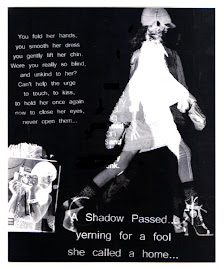







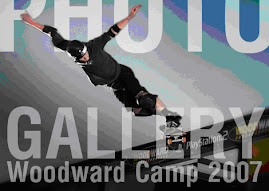

.jpg)